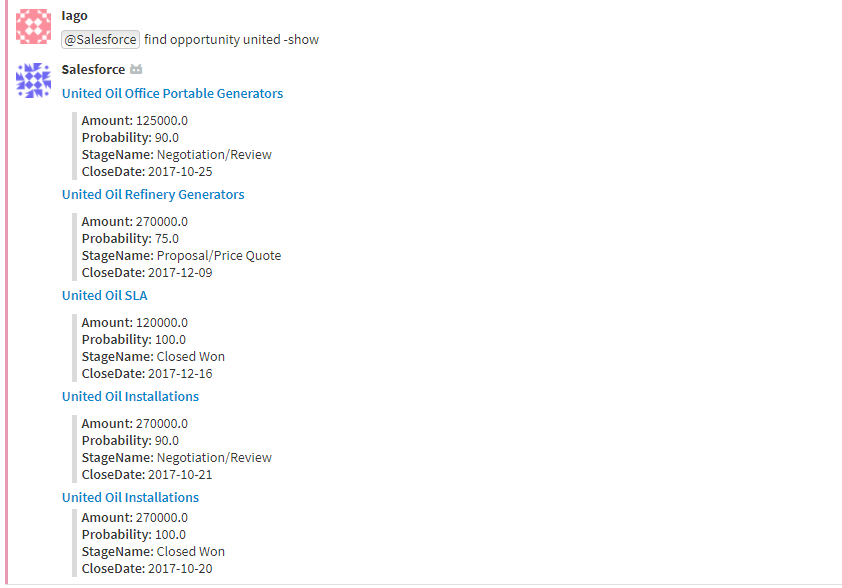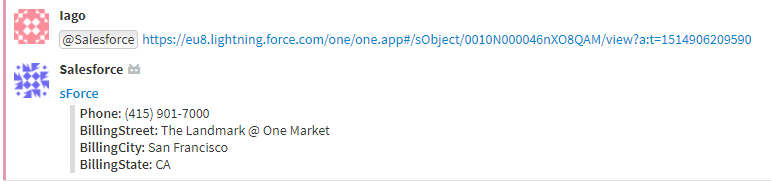3.3 KiB
Salesforce bot
The Salesforce bot can get records from your Salesforce database. It can also show details about any Salesforce links that you post.
Setup
- Create a user in Salesforce that the bot can use to access Salesforce. Make sure it has the appropriate permissions to access records.
- In
salesforce.confpaste the Salesforceusername,passwordandsecurity_token. - Run the bot as explained here
Examples
Standard query
Custom query
Link details
Optional Configuration (Advanced)
The bot has been designed to be able to configure custom commands and objects.
If you wanted to find a custom object type, or an object type not included with the bot,
like Event, you can add these by adding to the Commands and Object Types in utils.py.
A Command is a phrase that the User asks the bot. For example find contact bob. To make a Command,
the corresponding object type must be made.
Object types are Salesforce objects, like Event, and are used to tell the bot which fields of the object the bot
should ask for and display.
To show details about a link posted, only the Object Type for the object needs to be present.
Please read the SOQL reference to make custom queries, and the simple_salesforce documentation to make custom callbacks.
Commands
For example: "find contact tim"
In utils.py, the commands are stored in the list commands.
| Parameter | Required? | Type | Description | Default |
|---|---|---|---|---|
| commands | [x] | list[str] | What the user should start their command with | None |
| object | [x] | str | The Salesforce object type in object_types |
None |
| query | [ ] | str | The SOQL query to access this object* | 'SELECT {} FROM {} WHERE Name LIKE %\'{}\'% LIMIT {}' |
| description | [x] | str | What does the command do? | None |
| template | [x] | str | Example of the command | None |
| rank_output | [ ] | boolean | Should the output be ranked? (1., 2., 3. etc.) | False |
| force_keys | [ ] | list[str] | Values which should always be shown in the output | [] |
| callback | [ ] | callable** | Custom handling behaviour | None |
Note: *query must have LIMIT {} at the end, and the 4 parameters are fields, table (from object_types),
args (the search term), limit (the maximum number of terms)
**callback must be a function which accepts args: str(arguments passed in by the user, including search term),
sf: simple_salesforce.api.Salesforce (the Salesforce handler object, self.sf), command: Dict[str, Any]
(the command used from commands)
Object Types
In utils.py the object types are stored in the dictionary object_types.
The name of each object type corresponds to the object referenced in commands.
| Parameter | Required? | Type | Description |
|---|---|---|---|
| fields* | [x] | str | The Salesforce fields to fetch from the database. |
| name | [x] | str | The API name of the object**. |
Note: * This must contain Name and Id, however Id is not displayed. ** Found in the salesforce object manager.